Color Picker for Chrome Browser Extension
A zoomed eyedropper and color chooser tool that allows you to select color values from webpages.
The Color picker for Chrome browser is a simple and reliable extension. This application allows you to easily pick any color from any website and it’s a great tool for web designers and developers. You can easily add or remove color in front of any element in order to change its color, it’s just like adding a new color in a paint program, just use this extension instead of using a computer.
The Color picker is designed to help web designers and developers to add different colors to a page without having to go back to their computers. All you have to do is to enable the “web page” option in this extension and that`s all.
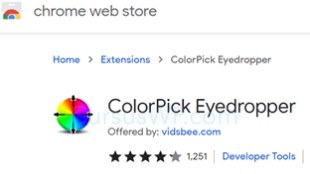
Using colorpick eyedropper Chrome Browser Extension
First, you need to download the extension into the browser. With a Chrome window open, go to this extension in the Chrome webstore.
Click the blue Add to Chrome button.
If the ColorPick icon does not appear in your Chrome toolbar, click the Extensions icon (looks like a puzzle piece), find the ColorPick tool in the list and click the push-button icon to add it.
If it works you will see the colorpick eyedropper in the upper right corner in the webbrowser. You can go over your screen and will see the RGB and HEX color values.
